App Attack: Discover the Best Video Content Creation Apps

Best apps for creating video content are not just tools; they are gateways to crafting compelling stories that resonate with audiences. In today's digital landscape, where storytelling is paramount, the ability to create high-quality video content is more accessible than ever, right from the palm of your hand. Here are some top-tier apps that can help you get started:
- Adobe Premiere Rush
- Apple iMovie
- Canva
- CapCut Video Editor
- CyberLink PowerDirector
Gone are the days requiring bulky equipment and complex software to bring your vision to life. Mobile video editing has transformed into a powerhouse of creative potential, allowing users to produce professional-quality videos without the need for a full-size PC. These apps provide a variety of tools, from basic trimming and clipping to advanced features like green-screen compositing, motion effects, and AI-powered capabilities.
For non-profits and storytellers focused on creating impactful digital stories, these apps offer a chance to amplify missions and connect with audiences on an emotional level. Whether you're capturing moments for social media, crafting narratives for advocacy, or building engaging content for your brand, the right app can make all the difference.

Know your best apps for creating video content terms:
Best Apps for Creating Video Content
Creating engaging video content is more accessible than ever with the best apps for creating video content. These apps are not just about editing; they're about storytelling and connecting with your audience. Here are some top picks:
InShot
InShot is a versatile app that caters to both video and photo editing, making it a favorite among content creators. Its powerful features include music addition, text overlays, and smooth slow-motion effects. InShot's AI tools, like auto-captioning and background removal, simplify the editing process and improve your creativity. It's perfect for those looking to create eye-catching vlogs or social media posts with ease.
CapCut
CapCut stands out for its seamless integration with TikTok, making it ideal for social media enthusiasts. This free app offers a range of editing tools, including background removal, speed controls, and auto-captioning. Its user-friendly interface and powerful features make it easy to produce high-quality videos quickly. CapCut is perfect for anyone looking to create content that captures attention on platforms like Instagram and TikTok.
Adobe Premiere Rush
Adobe Premiere Rush balances simplicity with powerful editing tools, making it a go-to app for both beginners and seasoned creators. Its cross-platform capabilities allow you to edit videos on Android, iOS, and desktop devices. With features like a stock media library and Creative Cloud support, it's perfect for those who want to create polished videos on the go. Premiere Rush is especially useful for content creators aiming to master video editing for platforms like YouTube and Instagram.
CyberLink PowerDirector
CyberLink PowerDirector is a powerful mobile video editor that offers a wide range of professional-grade features. While some premium tools require a subscription, the free version is still packed with capabilities like effects, transitions, and titles. It's a great option for marketing professionals and YouTube creators who need a robust editing tool without the need for a desktop setup. However, be mindful of privacy concerns, as the app requires full access to your media library.
Canva
Canva is a fantastic choice for non-designers looking to create branded content. This template-based app is loaded with stock content, allowing users to produce professional-looking videos without any design background. Canva's intuitive interface and basic editing tools make it easy to create videos for social media or promotional purposes. While many features are available for free, a Pro subscription opens up additional content and collaboration tools, making it perfect for small business owners and influencers.
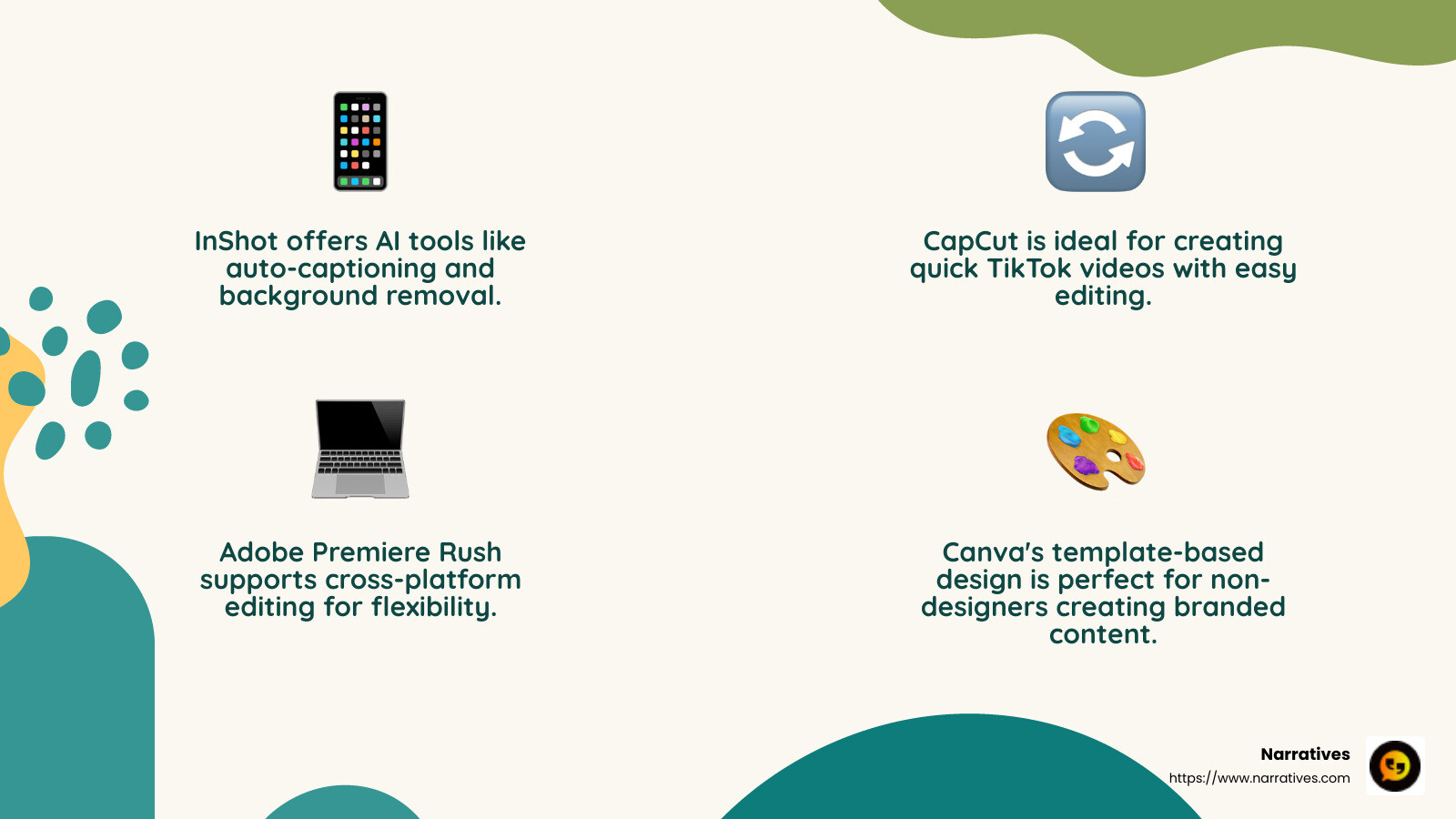
These apps not only make video editing accessible but also empower users to tell their stories in a compelling way. Whether you're crafting a personal vlog, a business promo, or a social media post, these tools are designed to help you shine in the digital storytelling space.
Top Mobile Video Editing Apps
When it comes to editing videos on your mobile device, having the right app can make all the difference. Let's explore some of the top mobile video editing apps that are changing how we create and share video content.
iMovie
iMovie is a staple for iPhone users, offering a straightforward yet powerful video editing experience. It's perfect for beginners, thanks to its intuitive interface and features like Magic Movie, which can automatically turn clips into a polished video. iMovie also supports more advanced editing, such as green-screen effects and speed adjustments. The best part? You can start a project on your iPhone and finish it on your Mac, making it a versatile tool for all levels of creators.
KineMaster
KineMaster stands out for its rich array of video templates, simplifying the editing process for users who want to produce content quickly. It's packed with professional features like multi-layer video editing, chroma key support, and precise trimming tools. Whether you're creating content for YouTube, Instagram, or any other platform, KineMaster offers the flexibility and power to make your videos pop.
Splice
Splice is a user-friendly app that offers a desktop-like editing experience on your phone. It's ideal for those who want to create high-quality videos without the complexity of professional software. With Splice, you can easily trim clips, add music, and apply filters. Its intuitive design means you can produce polished videos in no time, making it a favorite among content creators who need efficiency and quality.
GoPro Quik
GoPro Quik is a fantastic option, especially if you own GoPro equipment. It simplifies the video editing process, allowing you to quickly transfer and edit footage from your camera. While its editing capabilities might be basic compared to other apps, it's perfect for creating quick edits and sharing your trips. Plus, GoPro users benefit from additional perks like discounts and replacement protection.
YouCut
YouCut is a free video editor that offers a surprising amount of features without watermarks. It's ideal for Android users who want to create videos for social media without breaking the bank. With tools for trimming, merging, and adding music, YouCut makes video editing accessible and fun. Its straightforward interface ensures that even beginners can produce engaging content with ease.
These top mobile video editing apps are designed to help you create compelling videos, whether you're a novice or a seasoned pro. With these tools at your fingertips, storytelling through video has never been easier or more exciting.
AI-Powered Video Editing Tools
In video content creation, AI-powered tools are revolutionizing the editing process. These tools save time and improve creativity, making professional-quality video editing accessible to everyone. Let's explore some of the key features that set these tools apart.
AI Effects
AI effects are changing video editing by enabling users to apply complex visual improvements with just a few clicks. Apps like InShot offer AI body effects that can add dynamic elements to your videos, such as cloning and stroke effects. These features allow creators to produce visually stunning content without needing advanced editing skills.
Motion Tracking
Motion tracking is a game-changer for adding text, stickers, or other elements that follow moving objects in a video. This feature is particularly useful for creators who want to add a professional touch to their content. For instance, InShot includes smart tracking capabilities that sync stickers or text with the motion of objects, bringing a dynamic flair to your videos.
Auto Captions
Creating captions manually can be a tedious task, but AI has simplified this process with auto captions. This feature automatically transcribes speech into text, making videos more accessible and engaging. Not only does this save time, but it also ensures accuracy, which is crucial for reaching a wider audience. InShot offers an AI-powered speech-to-text tool that eliminates the need for manual typing, streamlining the editing workflow.

Smart Tracking
Smart tracking takes motion tracking to the next level by allowing elements in a video to adapt to changes in the scene. This feature is ideal for creators who want to maintain the focus on specific subjects as they move through the frame. With smart tracking, elements like text and graphics can seamlessly integrate with the video, enhancing the storytelling experience.
AI-powered video editing tools are reshaping how we create video content, offering features that were once only available to professional editors. By leveraging these tools, creators can produce high-quality videos with minimal effort, making storytelling through video more accessible and exciting than ever before.
Next, we'll dig into the best free video editing apps that offer powerful features without breaking the bank.
Best Free Video Editing Apps
Creating video content doesn't have to be expensive. Several best free video editing apps offer powerful tools without the hefty price tag. Let's explore some top picks that can help you craft compelling videos with ease.
CapCut
CapCut is a standout free app, especially for social media enthusiasts. Owned by the creators of TikTok, it seamlessly integrates with the platform, making it ideal for quick and shareable content. CapCut offers:
- A user-friendly interface that's great for beginners.
- A variety of stock sounds and animations.
- AI filters and effects that improve your videos.
- Direct export to TikTok.
However, it does have some limitations, like a 15-minute video cap and support for only one video and audio track. Despite these, its ease of use and powerful features make it a favorite among many.
InShot
InShot is another excellent choice for those looking for a versatile video editing app. It’s not just a video editor but also a photo editor and collage maker. Key features include:
- AI tools like auto background removal and smart tracking.
- Options to add music, text, and voice-overs.
- A wide range of filters and effects.
InShot is perfect for creating videos for platforms like YouTube, Instagram, and TikTok. Its intuitive design helps even beginners to produce professional-looking content effortlessly.
GoPro Quik
GoPro Quik is custom for users who love capturing action-packed footage. While it’s designed to complement GoPro cameras, anyone can use it. Highlights of Quik include:
- Automatic highlight video creation.
- A Mural feature for organizing your favorite media.
- Editing tools like exposure and contrast adjustments.
Although it’s more beneficial for GoPro users due to its integration with the hardware, Quik still offers a fun and straightforward editing experience for all.
YouCut
YouCut is ideal for users who want a simple yet effective video editing app. It's particularly popular among Android users. Here’s what it offers:
- No watermark on videos, even in the free version.
- Options to trim, cut, and merge clips.
- Various filters and effects to improve your videos.
YouCut is perfect for quick edits and sharing on social platforms without any hassles.
These best free video editing apps provide a range of features that cater to different needs and preferences. Whether you're a beginner or a seasoned creator, these tools can help you bring your video ideas to life without costing a dime.
Next, we'll tackle some frequently asked questions about video content creation apps, providing insights to help you make the most of these powerful tools.
Frequently Asked Questions about Video Content Creation Apps
What are the best apps for creating video content on iPhone?
When it comes to creating video content on an iPhone, a few apps stand out for their ease of use and powerful features. iMovie is a classic choice and is particularly beloved for its intuitive timeline and ability to handle advanced editing tasks like green-screen effects and speed adjustments. It also offers Storyboard movies to guide you in crafting engaging videos.
Another excellent option is Adobe Premiere Rush. Known for its cross-platform capabilities, Premiere Rush allows you to start editing on your iPhone and continue on your desktop. It features a simple interface with powerful tools, including a growing stock media library and transcription tools for adding captions.
InShot is also a top pick for iPhone users looking to create videos for platforms like Instagram and TikTok. It offers features like AI tools for background removal and smart tracking, making video editing straightforward and fun.
What are the best free video editing apps for Android?
For Android users looking for free video editing apps, there are several options that provide robust features without a price tag. CapCut is a popular choice, especially for those who create content for TikTok. It offers AI filters, various animations, and a seamless export to TikTok for easy sharing.
YouCut is another great free app that stands out because it doesn't watermark your videos, even in the free version. It provides essential editing tools like trimming, cutting, and merging clips, along with a selection of filters and effects.
InShot also deserves a mention for its versatility as both a video and photo editor. It includes features like music and text additions, voice-overs, and a wide range of effects, making it ideal for creating professional-looking videos with ease.
How can AI improve video editing?
Artificial Intelligence (AI) is changing video editing by introducing features that simplify and improve the editing process. AI effects can automatically adjust lighting and color to make your videos look more professional.
Auto captions are another AI-driven feature that saves time by generating subtitles automatically, improving accessibility and engagement for your audience.
Background removal is a powerful AI tool that allows you to change or remove backgrounds without the need for a green screen, opening up creative possibilities and streamlining the editing workflow.
These AI improvements make it easier for creators to produce high-quality videos quickly and efficiently, regardless of their skill level. AI tools continue to evolve, offering more innovative ways to improve video content creation.
Stay tuned as we dig deeper into these features and how they can lift your storytelling in our next section.
Conclusion
In the changing landscape of digital storytelling, video content creation has become a powerful tool for non-profits and purpose-driven organizations. At Narratives, we understand the importance of elevating underrepresented voices and sharing impactful stories that inspire action and foster community connection.
Narratives is dedicated to partnering with non-profits to create emotionally resonant video content that highlights their missions and achievements. By leveraging the best apps for creating video content, such as InShot, CapCut, and Adobe Premiere Rush, we empower organizations to produce high-quality, engaging videos that captivate audiences and build trust.
Our focus on digital storytelling not only helps non-profits increase their visibility but also strengthens their ability to drive social impact. Whether it's through showcasing community initiatives or sharing personal stories of change, video content serves as a bridge between non-profits and the communities they serve.
As we continue to explore the potential of video content creation, we remain committed to supporting non-profits in their storytelling journey. Through our expertise and the use of cutting-edge video editing tools, we aim to amplify the voices of those who are making a difference in the world.
Join us at Narratives as we harness the power of video to tell stories that matter and create a lasting impact on society.


