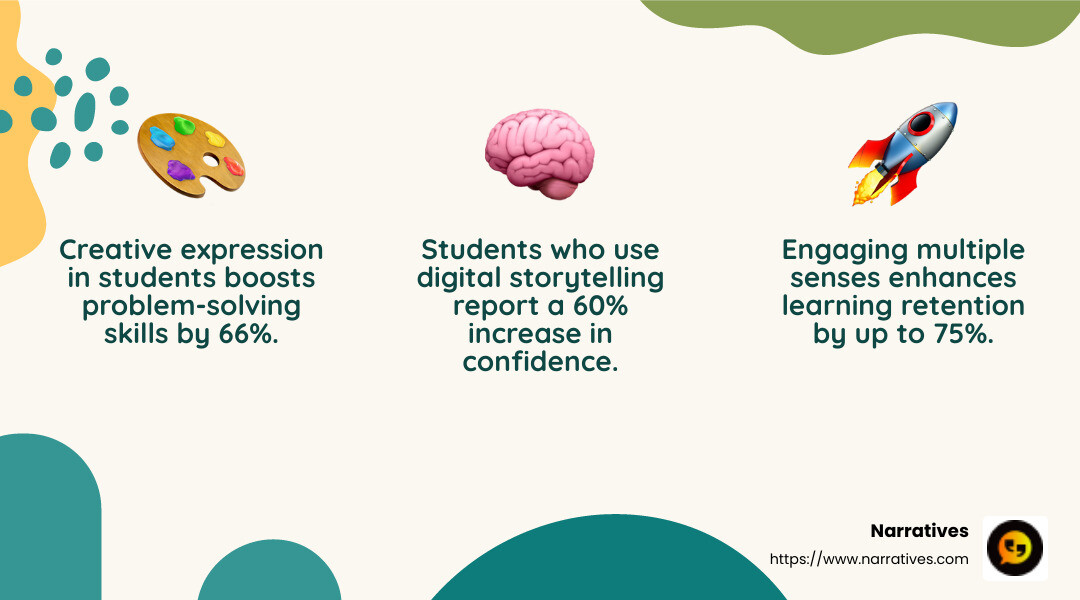Digital Storytelling Tools for Educators: Transform Your Teaching with Technology

Digital storytelling tools for educators have transformed how teachers engage with students, making learning more dynamic and enjoyable. These tools use multimedia elements like videos, images, and sound to make stories come to life. By integrating these into the classroom, educators can boost student creativity, engagement, and confidence.
Here's a quick look at some great digital storytelling tools you can use today:
- Canva: Easy-to-use graphic design with customizable templates.
- Adobe Express: Create striking visual stories without any design skills.
- StoryMapJS: Craft interactive maps that narrate compelling tales.
- TimelineJS: Build engaging timelines with multimedia elements.
- ThingLink: Annotate images to make them interactive and informative.
Digital storytelling blends information with creative content, turning traditional lessons into exciting experiences. It doesn't just tell stories; it creates immersive narratives that students can explore and feel deeply connected to.
“Imagination is everything. It is the preview of life’s coming attractions.” - Albert Einstein
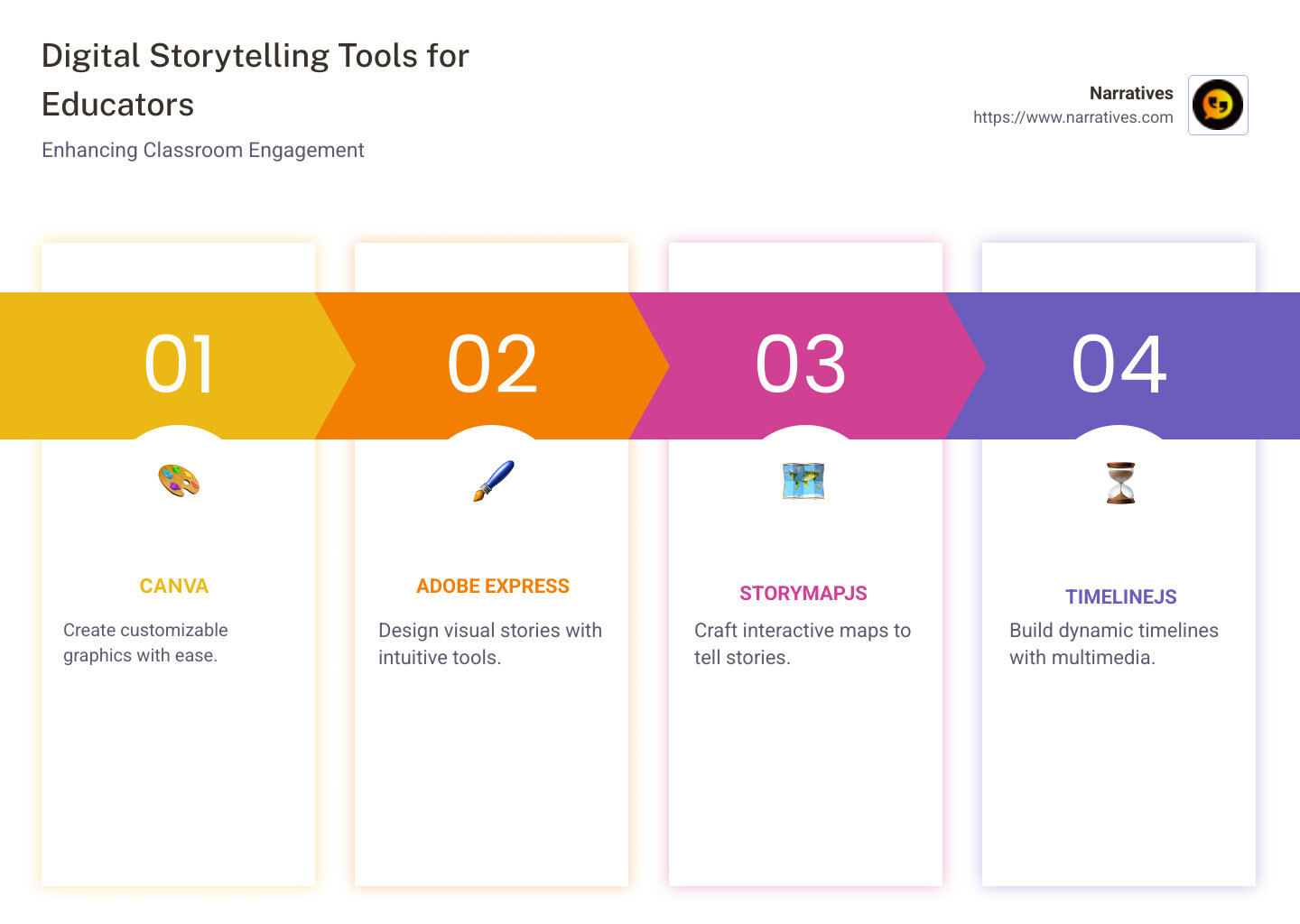
Simple guide to digital storytelling tools for educators:
The Power of Digital Storytelling in Education
Digital storytelling is a game-changer in education. It captures students' attention and makes learning exciting and memorable. By using digital storytelling tools for educators, teachers can open up a world of engagement, creativity, and confidence in their students.
Engagement
Stories captivate us. They draw us in and make us want to learn more. In the classroom, digital storytelling does the same. It combines visuals, sound, and text to create a rich learning environment. This multi-sensory approach keeps students engaged and eager to participate.
Imagine a history lesson where students explore an interactive map of ancient civilizations. They can click on different regions to learn more about the people who lived there. This approach turns passive learning into an active exploration, making history come alive.
Creativity
Digital storytelling tools encourage creativity. Students can express themselves in new and exciting ways. Whether they're creating a video, designing an infographic, or crafting a narrative, these tools provide endless possibilities.
Students learn to think outside the box and explore their imaginations. They can experiment with different media and styles, developing their unique voices. This creativity is not just fun; it's a valuable skill that students will carry with them throughout their lives.
Confidence
Telling stories builds confidence. When students create and share their stories, they find their voices. They learn that their ideas matter and that they can communicate them effectively.
Digital storytelling provides a safe space for students to express themselves. They can record their voices, add animations, and share their stories with classmates. This process helps them overcome the fear of public speaking and builds their self-esteem.
By using digital storytelling tools, educators can transform their classrooms into vibrant, interactive learning spaces. These tools not only improve engagement and creativity but also empower students to become confident storytellers.
Top Digital Storytelling Tools for Educators
Digital storytelling tools open up new avenues for educators to create engaging and interactive learning experiences. Here, we explore some of the top tools that can transform your teaching.
Canva
Canva is a versatile tool for creating stunning visual content. It's perfect for educators who want to design eye-catching graphics, storyboards, and presentations without needing advanced design skills. Canva offers a range of templates that make design simple.
With its drag-and-drop interface, you can easily customize elements to fit your lesson plans. Whether you're crafting a poster for a history project or designing a digital storybook, Canva's extensive library of images and fonts has you covered. Plus, it allows for real-time collaboration, enabling students to work together on projects.
Adobe Express
Formerly known as Adobe Spark, Adobe Express is another powerful tool for creating visual stories. It offers an intuitive platform where educators can produce engaging multimedia content, from videos to web pages. Adobe Express stands out with its ease of use and a rich collection of templates.
Educators can quickly put together visually appealing content without needing technical expertise. The tool integrates well with classroom platforms like Google Classroom and Microsoft Teams, making it easy to share projects with students and colleagues.
StoryMapJS
StoryMapJS is ideal for educators looking to integrate interactive maps into their storytelling. This free, open-source tool allows you to create map-based narratives, perfect for geography or history lessons.
With StoryMapJS, you can arrange map markers in a sequence to guide students through a story, providing context with text and multimedia. Although it lacks collaboration features, it's an excellent choice for individual projects where students can explore narratives through a geographical lens.
TimelineJS
TimelineJS is a fantastic tool for creating interactive timelines. Developed by the Knight Lab, it allows educators to build media-rich timelines that engage students in chronological storytelling.
Using a simple Google Spreadsheet, you can add dates, events, and media to create a collaborative timeline. This tool is great for history classes, where students can visualize events and see their connections over time.
ThingLink
ThingLink offers a creative way to annotate images and videos. With this tool, educators can turn static images into interactive content by adding text, images, and links. This feature is particularly useful for subjects like science, where students can explore detailed diagrams or maps.
While the free version is limited, ThingLink offers discounted plans for educators to access advanced features like 360° and virtual reality editors. This makes it an excellent choice for creating immersive learning experiences.
These digital storytelling tools for educators provide diverse ways to improve classroom learning. By integrating these tools, teachers can foster a dynamic and interactive environment that encourages student participation and creativity.
How to Integrate Digital Storytelling in the Classroom
Integrating digital storytelling tools for educators into your classroom can transform the way students learn and express themselves. Here’s how you can seamlessly incorporate these tools into your teaching strategy:
Lesson Plans
Digital storytelling can be woven into lesson plans to make learning more engaging and interactive. Start by identifying key topics or themes in your curriculum that could benefit from a storytelling approach. For example, a history lesson on ancient civilizations can come alive with a StoryMapJS project, where students create map-based narratives detailing historical events and cultural advancements.
Consider designing assignments that require students to use tools like Canva to create visual storyboards or infographics that summarize a chapter or concept. This not only helps students understand the material better but also encourages them to think creatively about how to present information.
Student Projects
Encourage students to create their own digital stories as part of project-based learning. This could be a multimedia presentation using Adobe Express, where students combine text, images, and video to tell a story about a personal experience or a research topic.
For group projects, TimelineJS can be a fantastic tool for students to collaboratively build timelines of events, whether in a literature class mapping out a novel's plot or in a science class documenting major findies in a field.
By allowing students to choose their preferred digital storytelling tools, you empower them to take ownership of their learning. This flexibility also accommodates different learning styles, making your classroom more inclusive.
Collaboration
Digital storytelling fosters collaboration by allowing students to work together on projects. Tools like Canva and ThingLink offer features that enable real-time collaboration, making it easy for students to share ideas and build on each other’s work.
Encourage students to provide feedback on each other’s projects, fostering a supportive learning environment. This peer review process not only improves the quality of the work but also builds communication and critical thinking skills.
Incorporating digital storytelling into your classroom encourages a collaborative culture where students learn to work together effectively, share responsibilities, and appreciate diverse perspectives.
By integrating these digital storytelling tools, educators can create a rich, interactive learning environment that promotes engagement, creativity, and collaboration. Whether through individual projects or group activities, digital storytelling can make lessons more memorable and impactful for students.
Frequently Asked Questions about Digital Storytelling Tools for Educators
What are digital storytelling tools?
Digital storytelling tools are platforms and applications that help educators and students create stories using multimedia elements like text, images, video, and sound. These tools transform traditional storytelling by integrating technology, making it more engaging and interactive. They can turn a simple narrative into a dynamic experience, capturing students' attention and enhancing their understanding through visual and auditory elements.
How can educators use digital storytelling tools?
Educators can use digital storytelling tools to design interactive lesson plans and encourage student participation. For instance, they can use Canva to create visually appealing storyboards or infographics that summarize key concepts. This not only aids in comprehension but also sparks student creativity as they design their own graphics.
Incorporating tools like StoryMapJS allows students to create interactive maps that narrate historical events or geographical explorations, making lessons more immersive. By assigning projects that require the use of Adobe Express for multimedia presentations, educators can foster student engagement and creativity, allowing learners to express themselves in innovative ways.
What are the benefits of digital storytelling in education?
Digital storytelling offers numerous benefits in education:
Engagement: It captures students' interest by making learning interactive and fun. Multimedia elements make stories come alive, which can lead to better retention of information.
Confidence: Creating digital stories helps build students' confidence as they see their ideas come to life. Tools like ThingLink, which allow for interactive content creation, provide a platform for students to showcase their work to peers and teachers.
Creativity: Digital storytelling encourages creative thinking by allowing students to experiment with different formats and media. This creativity is not just beneficial in the classroom but is a critical life skill.
Learning: By integrating storytelling tools into education, students can explore subjects deeply and present their understanding in diverse ways. This approach caters to different learning styles, making education more inclusive and effective.

Incorporating digital storytelling tools into education not only enriches the learning experience but also equips students with essential skills for the digital age.
Conclusion
At Narratives, we believe in the transformative power of storytelling, especially when it comes to education and social impact. Digital storytelling tools for educators are more than just platforms; they are bridges that connect students with the world in meaningful ways. By integrating these tools, educators can foster an environment where creativity and learning thrive hand in hand.
For non-profits, digital storytelling offers a unique opportunity to amplify their missions and connect with communities on a deeper level. Through emotionally resonant multimedia content, non-profits can share their impact stories in ways that inspire action and build trust. This approach not only increases visibility but also highlights the essential work being done to uplift underrepresented voices.
In our work with purpose-driven organizations, we have seen how these tools can lift storytelling to new heights. Whether it's through interactive maps, engaging timelines, or visually stunning graphics, digital storytelling can transform how stories are told and understood.
Narratives is committed to being the go-to digital storytelling partner for non-profits. We aim to empower educators and organizations to tell their stories with authenticity and impact. By leveraging the power of digital storytelling, we can create a more empathetic and connected world.
Explore how we can help you share your story and make a difference by visiting Narratives.
Together, let's harness the power of storytelling to inspire change and create a brighter future.