Edit Like a Pro: Free Video Editing Software You Need

Free video editing software is a game-changer for non-profits and storytelling enthusiasts looking to share powerful narratives without breaking the bank. Here's a quick rundown for anyone strapped for time:
- DaVinci Resolve: A top choice for professional-grade tools without the cost.
- OpenShot: Great for simple edits with an intuitive interface.
- Adobe Express: Offers solid features and easy social sharing.
- Apple iMovie: Perfect for Mac users needing basic editing features.
In today's digital era, video content is king, especially for non-profits embracing storytelling to amplify their mission. With the right tools, creating captivating and shareable videos doesn't require a hefty budget. Whether it's a heartfelt testimonial or a campaign to drive social impact, free software can empower even the smallest team to produce engaging content.
Non-profits operate on tight budgets but still need to create compelling content that resonates. Fortunately, free video editing software provides numerous options with robust features, allowing any organization to vividly capture and share their story. With the right software, the power to inspire and drive change is just a few clicks away.
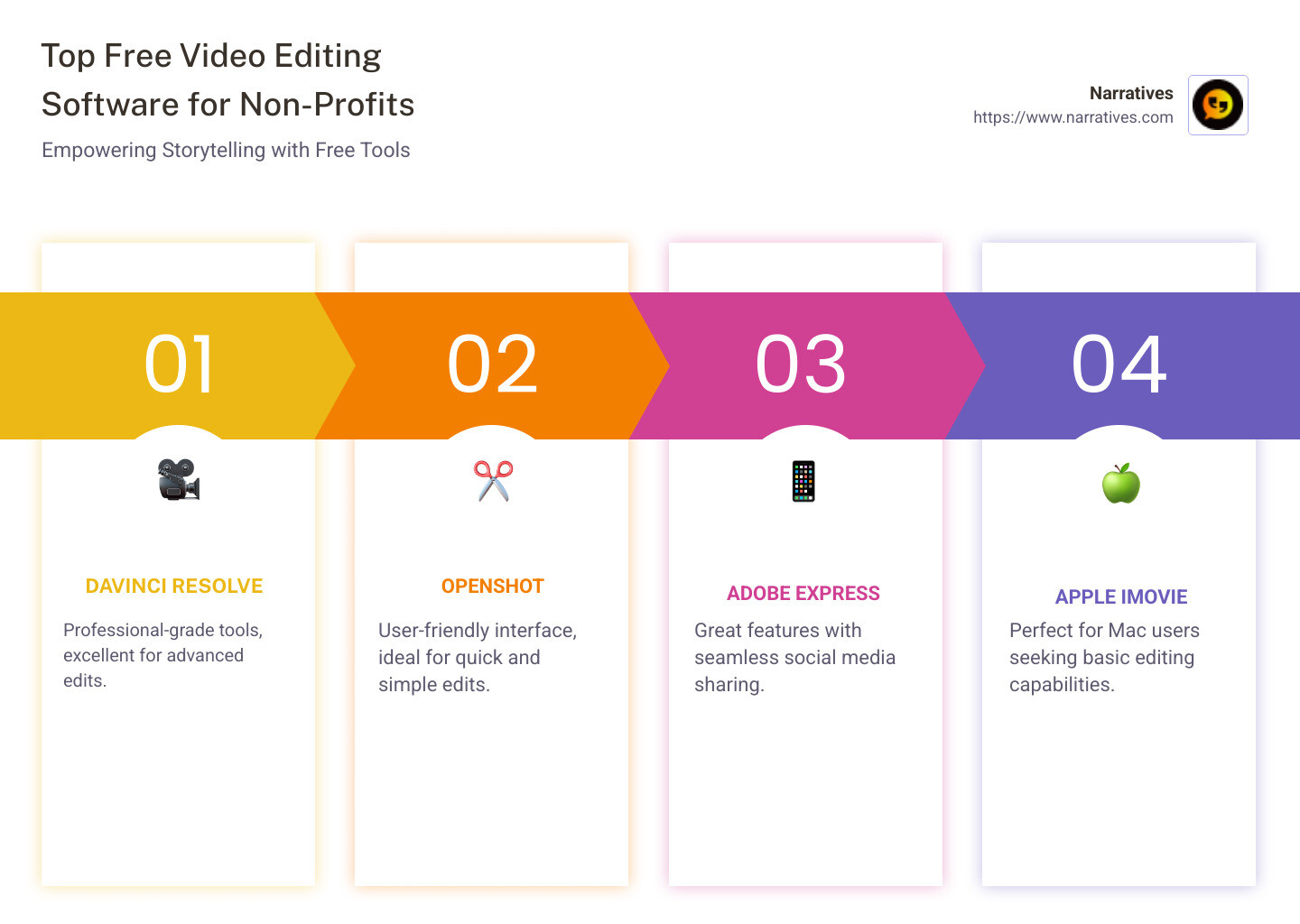
Basic free video editing software vocab:
The Best Free Video Editing Software of 2025
In 2025, the landscape of free video editing software has expanded, offering powerful tools for storytellers of all skill levels. Let's explore four top contenders that are making waves in the editing community.
DaVinci Resolve
DaVinci Resolve is often hailed as the go-to choice for professionals and serious editors. Its feature-rich platform rivals even the most expensive software, providing tools for everything from color correction to audio editing. It works seamlessly across Windows, macOS, and Linux, making it accessible to a wide audience. The inclusion of Fusion, a free VFX app, improves its appeal for those looking to integrate visual effects into their projects.
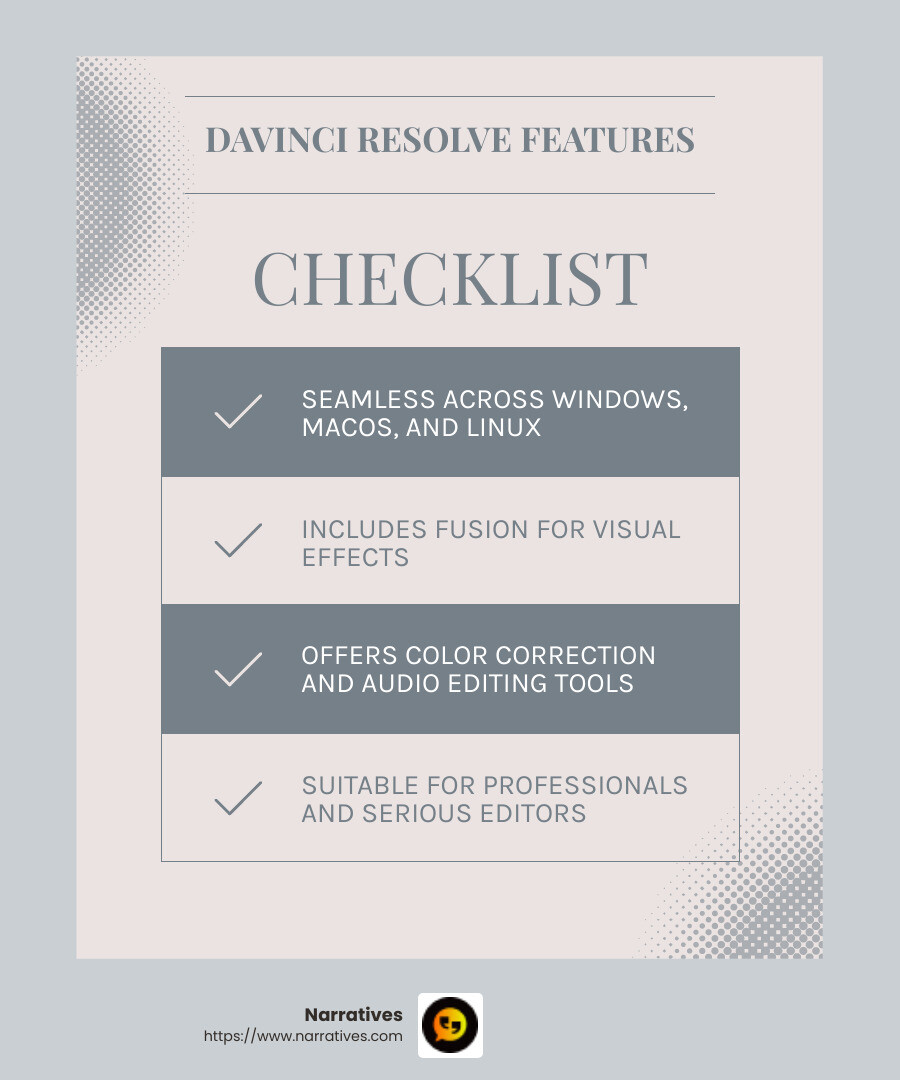
OpenShot
OpenShot is an open-source option that stands out for its simplicity and flexibility. It's perfect for those who want a straightforward editing experience without sacrificing functionality. OpenShot supports keyframe animations and offers a customizable interface, which is great for beginners and casual editors. However, some users have noted issues with transitions, especially on Macs, which is something to consider.
Adobe Express
Adobe Express simplifies the video editing process, making it ideal for quick edits and social media content creation. It offers a plethora of customizable templates and the ability to add text, images, and animations effortlessly. This tool is particularly useful for non-profits and small businesses that want to create engaging videos without a steep learning curve. The online platform ensures that your projects can be accessed and edited from anywhere.
Apple iMovie
For Mac users, Apple iMovie remains a staple in the field of free video editing software. Its user-friendly interface and integration with other Apple products make it a convenient option for basic editing tasks. Although it lacks some of the advanced features found in DaVinci Resolve or Adobe Express, iMovie is perfect for creating polished videos with minimal effort.

Each of these tools offers unique strengths, catering to different needs and skill levels. Whether you're a professional editor or a non-profit looking to share impactful stories, there's a free video editing software solution for you.
Features to Look for in Free Video Editing Software
When diving into free video editing software, it's crucial to understand what features can make your editing experience smooth and efficient. Here are some key elements to consider:
Drag-and-Drop Interface
A drag-and-drop interface is a game-changer, especially for beginners. This feature allows users to easily move video clips, audio files, and images within the timeline, simplifying the editing process. It's intuitive and reduces the need for complex commands, making video editing more accessible. Many popular free editors, like OpenShot, incorporate this feature, ensuring that even those new to video editing can start creating swiftly.
Customizable Templates
Customizable templates are a lifesaver for anyone looking to produce professional-looking videos without spending hours on design. Tools like Adobe Express offer a wide range of templates that can be custom to fit your specific needs. Whether you're crafting a video for social media or a presentation, these templates provide a solid starting point and can be adjusted with your own text, images, and animations, saving both time and effort.
AI Features
AI features in video editing software are becoming increasingly popular, offering automation that can significantly speed up the editing process. These features might include smart trimming, automatic scene detection, and even AI-generated subtitles. For instance, Fliki provides AI-driven tools that can help transform scripts into engaging videos with minimal manual input. This is particularly useful for content creators who need to produce videos quickly and efficiently.
By focusing on these features, you can ensure that your chosen free video editing software not only meets your current needs but also has the potential to grow with your editing skills. Whether you're just starting or looking to streamline your workflow, these elements can make a significant difference in your video production process.
How to Choose the Right Software for Your Needs
Choosing the right free video editing software can transform your storytelling experience. Here’s how to make the best choice based on your specific needs:
User Experience
A smooth user experience is essential, especially if you're new to video editing. Look for software with an intuitive interface that doesn't overwhelm you with options. For instance, CapCut offers a clean interface that simplifies content creation, making it easy to cut clips and add effects without a steep learning curve. This can be particularly beneficial if you’re producing content for social media platforms like TikTok.
Platform Compatibility
Ensure the software you choose is compatible with your devices. Some editors, like DaVinci Resolve, are available on multiple platforms, including Windows, macOS, and even iPad. This flexibility is crucial if you plan to switch between devices or collaborate with others who use different systems. Also, consider if the software allows for seamless project transfers between mobile and desktop, which can be a major plus for on-the-go editing.
Editing Tools
The right tools can make or break your editing project. For basic needs, look for features like cropping, trimming, and adding music tracks. If you need to create more complex projects, software like Clipchamp offers multi-track support, allowing you to layer video and audio for a richer final product. Additionally, tools that offer green screen capabilities or picture-in-picture effects can be invaluable for YouTubers or anyone looking to add a professional touch to their videos.
By focusing on user experience, platform compatibility, and the available editing tools, you can select a free video editing software that not only fits your current projects but also supports your growth as a video creator. This thoughtful selection will empower you to tell your stories more effectively and with greater impact.
Next, we will address some common questions users have about free video editing software.
Frequently Asked Questions about Free Video Editing Software
What is the best free video editing software for beginners?
For beginners, Lightworks is a top choice. It's been used to edit feature-length films, so you know it's powerful. The free version offers enough tools to get you started on your editing journey without feeling overwhelmed. Plus, it runs on Windows, Mac, and Linux, giving you flexibility no matter what device you use.
Another great option is Adobe Express. It's designed to be super user-friendly with tons of customizable templates. You don't need any prior editing experience to create stunning videos. Just drag, drop, and you're good to go!
Can I edit videos without a watermark using free software?
Yes, you can! Many free video editing software options allow you to edit without adding watermarks. DaVinci Resolve is a standout choice here. It's packed with professional-grade features and doesn't impose watermarks on your projects. This makes it a favorite among serious editors and professionals who want to deliver polished content without any branding distractions.
How do I share my edited videos on social media?
Sharing your edited creations on social media is a breeze with the right tools. Adobe Express allows you to resize videos for platforms like TikTok and Instagram in just one click. You can also use its built-in Content Scheduler to plan and publish your videos ahead of time.
For a quick share, simply export your edited video as an MP4 file and upload it directly to your social media channels. Most software, like Lightworks, even offer integrated options to export directly to platforms like YouTube, streamlining the process and saving you time.
By choosing software that supports easy sharing, you can focus more on creating engaging content and less on the technicalities of distribution.
Conclusion
At Narratives, we believe in the power of digital storytelling to create real social impact. Our mission is to lift underrepresented voices and help non-profits share their stories in a way that resonates and inspires action.
Video content is a powerful tool for storytelling. With the right free video editing software, anyone can craft compelling narratives that connect with audiences on a deeper level. Tools like DaVinci Resolve and Adobe Express offer incredible features that allow creators to produce high-quality videos without the burden of cost. This accessibility is crucial for non-profits and purpose-driven organizations that aim to maximize their impact without stretching their budgets.
By leveraging these tools, non-profits can highlight the communities they serve, showcase their initiatives, and build trust with their supporters. This form of storytelling not only increases visibility but also fosters a sense of community and engagement.
As your digital storytelling partner, we at Narratives are committed to helping you harness these tools to amplify your message and drive social change. Whether you're looking to create a heartwarming video or an impactful documentary, our team is here to support you every step of the way.
Explore how we can help you tell your story by visiting our Learn More page.
Together, let's make your story heard and inspire action for a better world.


