Cut, Clip, Create: Top Video Editing Apps

When it comes to creating impactful stories, video editing app can transform raw footage into compelling narratives. For non-profits and social impact organizations, these tools are more than just software; they are essential for advocating change and amplifying their mission.
Whether you're a marketing lead seeking to lift your cause or an agency looking for collaboration, here are some key points to consider:
- Accessibility: Many video editing apps offer user-friendly interfaces and are available for free, making them accessible to organizations with limited resources.
- Versatility: From crafting social media clips to full-length documentaries, these apps cater to various content needs.
- Impact: Video editing apps can improve storytelling, helping you connect with your audience and drive measurable results such as donations and community growth.
By leveraging the right video editing app, non-profits can engage their supporters through powerful storytelling. In the following sections, you'll find the best options available today.
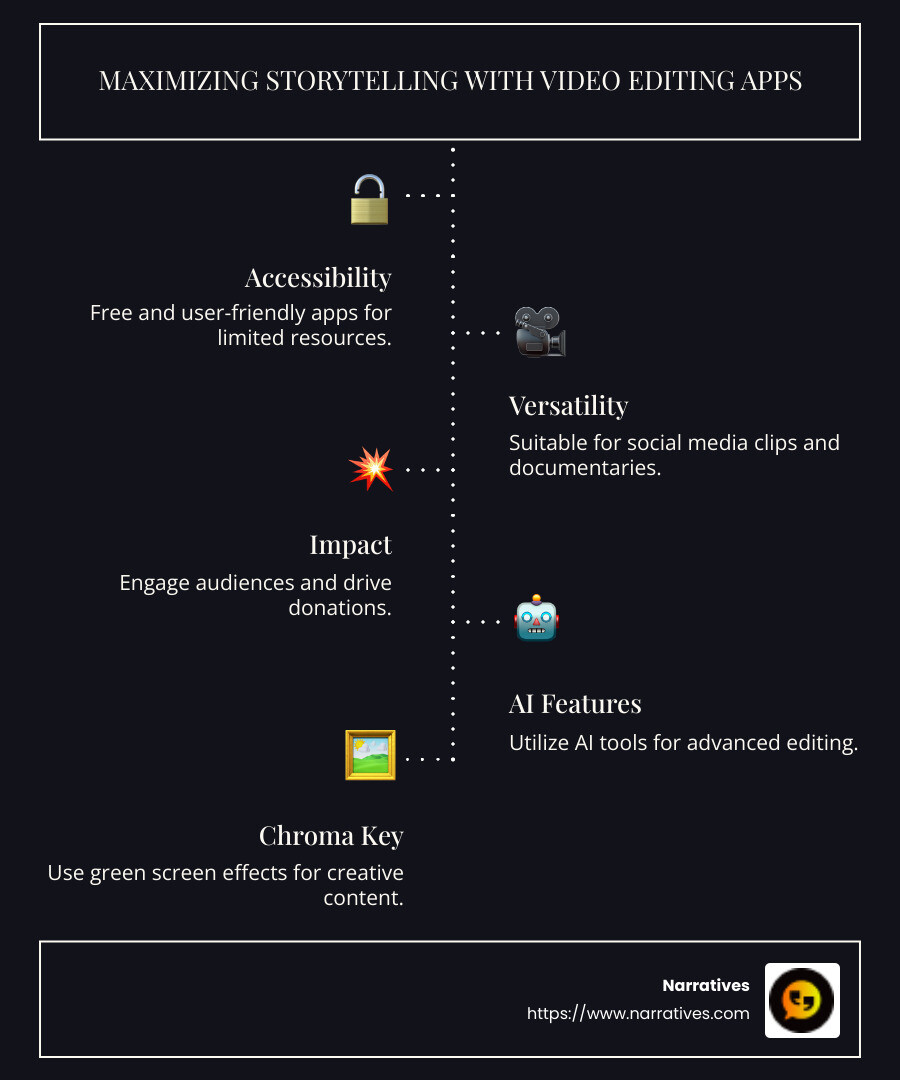
Important video editing app terms:
Best Free Video Editing Apps
When it comes to video editing apps, finding a free option that doesn't skimp on features can be game-changing. Let's explore three of the best free video editing apps available today: DaVinci Resolve, CapCut, and CyberLink PowerDirector.
DaVinci Resolve
DaVinci Resolve is a powerhouse in video editing. Known for its professional-grade tools, it's surprising that this app offers a free version. It's perfect for those who want to create high-quality content without spending a dime. The app includes advanced color correction, visual effects, and audio post-production capabilities.
- Strengths: Robust color grading and visual effects.
- Best for: Those who need professional features without the price tag.
CapCut
CapCut is a user-friendly app that's ideal for quick edits, especially for social media platforms like TikTok and Instagram. It’s completely free and offers a range of effects, filters, and tools to make your videos pop. CapCut's simplicity makes it a favorite for casual users who want to improve their videos with minimal effort.
- Strengths: Simplicity and ease of use.
- Best for: Social media enthusiasts and beginners.
CyberLink PowerDirector
CyberLink PowerDirector is another excellent choice for beginners and pros alike. Its free version is packed with features that rival those of paid apps. The interface is intuitive, making it easy to learn. PowerDirector is known for its fast rendering and a wide array of special effects and templates.
- Strengths: Quick rendering and intuitive interface.
- Best for: Beginners who want to explore professional editing tools.
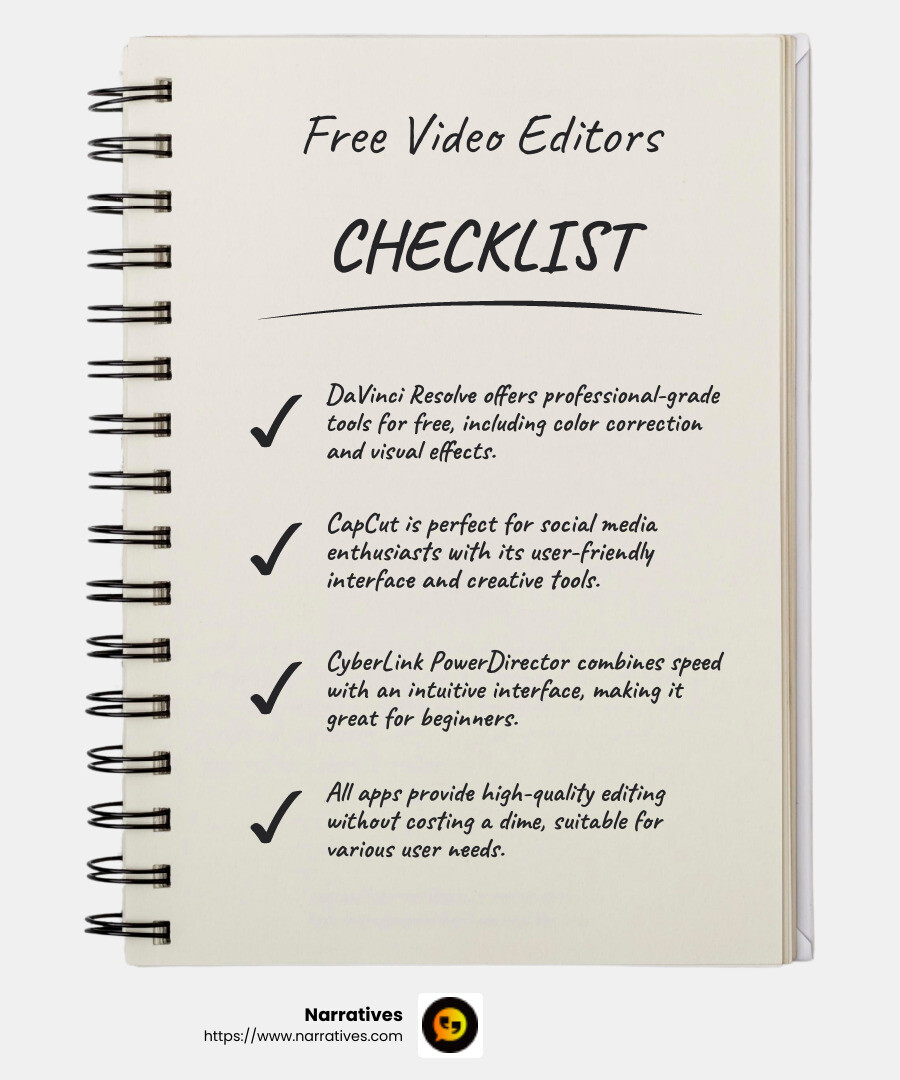
Each of these free video editing apps offers unique strengths, catering to different needs and skill levels. Whether you're crafting a viral social media clip or a polished documentary, these tools have you covered.
Video Editing App for Beginners
Finding the right video editing app can be daunting, especially for beginners. But fear not! We've zeroed in on three beginner-friendly options that make editing a breeze: Adobe Premiere Elements, Filmora, and Clipchamp.
Adobe Premiere Elements
Adobe Premiere Elements is a fantastic choice for those just starting their video editing journey. It offers a simplified version of Adobe's professional-grade Premiere Pro, making it accessible for newbies while providing room to grow.
- User-Friendly Interface: Designed with beginners in mind, its drag-and-drop timeline makes organizing clips straightforward.
- Guided Edits: Offers step-by-step tutorials to help users learn new techniques.
- Social Media Integration: It’s great for creating content custom for platforms like Instagram and YouTube.
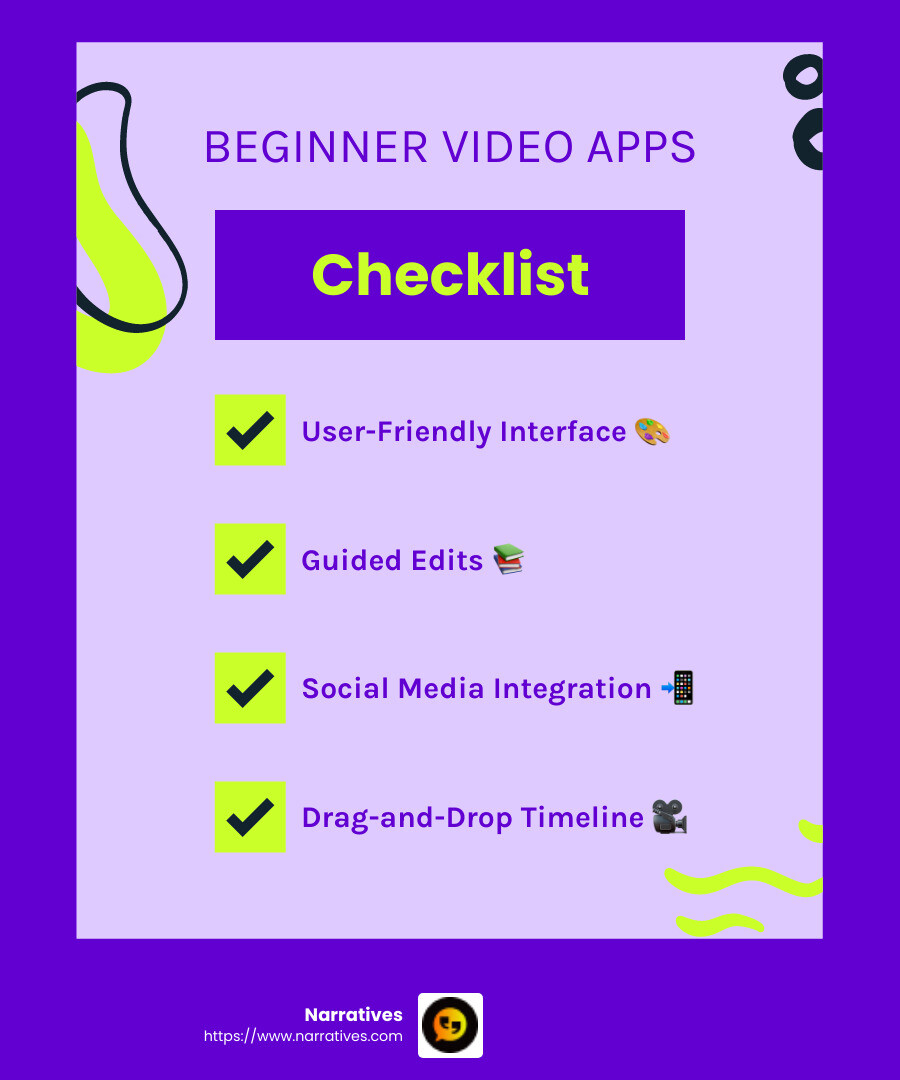
Filmora
Filmora is another excellent option for those starting out. Known for its intuitive design, it provides a balance between simplicity and advanced features.
- Affordable Pricing: Offers some of the most budget-friendly plans for a fully-fledged editing suite.
- Rich Features: Includes a range of effects, transitions, and templates that are easy to apply.
- Community Support: A large community of users means plenty of tutorials and tips are available online.
Clipchamp
Clipchamp stands out as a beginner-friendly tool that's also free to use, making it ideal for those on a budget.
- Ease of Use: Known for its painless editing process, thanks to numerous templates and simple tools.
- Free Plan: Allows exports without watermarks up to 1080p, perfect for social media content.
- Stock Library: Offers a wide range of stock media assets to speed up the creation process.
These video editing apps are designed to help beginners create impressive videos without feeling overwhelmed. Whether you’re editing a home movie or crafting a social media masterpiece, these tools will set you on the right path.
Advanced Features in Video Editing Apps
As video editing evolves, advanced features like AI tools, chroma key, and speed ramping have become essential for creating professional-quality content. Let's explore how these features can lift your editing experience.
AI Tools
Artificial Intelligence is revolutionizing the video editing app landscape, making complex tasks easier and faster.
- AI Body Effects: With many video editing apps, you can add effects to your videos with just one tap. This feature uses AI to automatically apply stunning visual effects to improve your content.
- Auto Captions: Say goodbye to manual captioning. AI-powered speech-to-text tools generate captions automatically, saving time and ensuring accuracy.
- Background Removal: Instantly remove backgrounds from videos or photos with AI tools. This is perfect for creating professional-looking content without the need for a green screen.
Chroma Key
Chroma key, commonly known as green screen technology, allows you to superimpose subjects onto different backgrounds seamlessly.
- Versatility: Use chroma key to transport your subjects to any location, whether it’s a busy cityscape or a serene beach.
- Professional Touch: This feature is a staple in professional video production, and now it's accessible in many consumer-level apps.
Speed Ramping
Speed ramping is a dynamic editing technique that allows you to control the speed of your video to add drama and emphasis.
- Smooth Transitions: Create smooth slow-motion or fast-motion effects to highlight key moments in your video.
- Narrative Control: Use speed changes to control the pacing of your story, making your videos more engaging and cinematic.
These advanced features are not just for seasoned editors. Many video editing apps now make them accessible to users of all skill levels, allowing everyone to produce high-quality videos with ease. Whether you're using AI tools to automate tedious tasks or employing chroma key and speed ramping to add flair to your projects, these features can significantly improve your video editing capabilities.
Video Editing App for Mobile Devices
When it comes to editing videos on the go, a video editing app on your mobile device can be a game-changer. Let's explore some top choices that make video editing accessible and fun right from your smartphone.
InShot
InShot is a powerful all-in-one video editor and video maker that simplifies the editing process with professional features. It's perfect for anyone looking to create eye-catching content for platforms like YouTube, Instagram, and TikTok.
- AI Tools: InShot offers AI Body Effects and Auto Remove Background, making it easy to add magic to your videos with just a tap.
- Full-Featured Editing: Trim, merge, and reverse clips without losing quality. Add text, music, and unique effects to make your videos stand out.
- Easy Sharing: Export your creations in 4K 60fps and share them directly to your favorite social media platforms.
Splice
Splice is another excellent option for mobile video editing. Known for its simple interface and powerful editing tools, Splice helps you create professional-looking videos quickly.
- User-Friendly: Splice's intuitive timeline makes it easy to cut, clip, and arrange your footage.
- Music Integration: Add music from your library or choose from a variety of free tracks to improve your videos.
- Customizable Effects: Use transitions and effects to give your videos a polished look.
TikTok Video Editor
For those focused on creating content specifically for TikTok, the TikTok Video Editor is a must-have. This tool is designed to help you produce engaging, trendy videos that capture attention.
- Built-In Effects: Access a wide range of popular effects and filters that are perfect for TikTok's audience.
- Music and Sounds: Choose from a vast library of songs and sounds to match the latest trends.
- Easy Editing: Quickly trim and arrange clips, add text, and apply effects to make your content pop.
These mobile video editing apps offer a range of features that cater to both beginners and experienced editors. Whether you're making quick edits for social media or crafting a detailed video project, these apps provide the tools you need to create compelling content anywhere, anytime.
Frequently Asked Questions about Video Editing Apps
What is the best video editing app for iPad?
When it comes to editing on an iPad, DaVinci Resolve stands out as a top choice. Known for its professional-grade features, DaVinci Resolve offers a robust set of tools that are perfect for both beginners and advanced users. You can cut, color correct, and add visual effects with ease. The intuitive interface makes it user-friendly, even on a tablet.
InShot is another excellent option for iPad users. It's a free app that provides a comprehensive suite of editing tools. You can trim, merge, and adjust video speed, all while adding music and text. The app's simplicity and power make it a favorite among content creators.
Are there free video editing apps for Android?
Absolutely! CapCut and YouCut are two popular free video editing apps available for Android devices.
CapCut: This app is perfect for quick edits and fun effects. It offers a range of filters and transitions, making it ideal for creating videos for social media platforms like TikTok and Instagram.
YouCut: Known for its no-watermark policy, YouCut provides a full set of editing tools without any intrusive ads. You can trim, split, and merge videos, and even add music and text. It's a great choice for users looking to produce high-quality videos for free.
How can I edit videos for social media?
Editing videos for social media can be both fun and simple with the right tools. Here are some apps custom for the task:
TikTok: The TikTok Video Editor is designed specifically for creating engaging content on the platform. With built-in music, effects, and filters, you can easily produce videos that fit the latest trends.
Instagram Edits: Apps like CapCut and InShot are perfect for creating Instagram-worthy content. They offer features like aspect ratio adjustments, filters, and text overlays that make your videos stand out on the platform.
These apps make it easy to create and share professional-looking videos on social media, helping you connect with your audience in creative ways.
Conclusion
In the changing world of digital storytelling, Narratives plays a crucial role. We are committed to empowering non-profits and purpose-driven organizations by amplifying their impact through powerful video content. Our focus is on elevating underrepresented voices and creating emotionally resonant stories that inspire action and foster community engagement.
Video editing apps are more than just tools; they are gateways to creative expression and social impact. With the right video editing app, non-profits can craft compelling stories that highlight their missions and the communities they serve. Whether you're a beginner using simple apps like InShot or a seasoned editor leveraging advanced features in DaVinci Resolve, there's a tool to match every need and skill level.
By using the power of video, organizations can build trust, increase visibility, and drive change. At Narratives, we believe in the transformative power of storytelling. We invite you to explore how our services can help you share your unique story with the world.
Learn more about how we can support your digital storytelling journey.


