App-solutely Essential: Tools for YouTube Video Creation

Looking for a youtube video creation app? Here's what you need to know:
- YouTube Create is an ad-free app for making long-form videos and Shorts.
- Adobe Express lets you craft eye-catching videos with customizable templates.
- HitFilm offers advanced editing tools, free with optional paid upgrades.
- DaVinci Resolve is professional software available for free, ideal for serious creators.
Creating videos can be a cornerstone for storytelling in today's digital age, especially for those in non-profit sectors aiming to amplify their missions. The right youtube video creation app can be the magic wand to transform your raw footage into an engaging narrative. Whether you're spotlighting social justice, environmental sustainability, or community advocacy, a well-crafted video helps convey your story authentically and powerfully.
As tools like YouTube Create and Adobe Express make video editing more accessible, even those with limited resources can create high-impact content. With these apps, you can edit video clips, add transitions, and share your mission with the world—all without needing a professional studio or a big budget.
In this guide, we'll explore the video creation options that empower values-driven professionals and organizations to become storytellers. From understanding video editing tools to selecting the best app to meet your needs, we've got you covered. Engage your audience, grow your community, and inspire change—one video at a time.
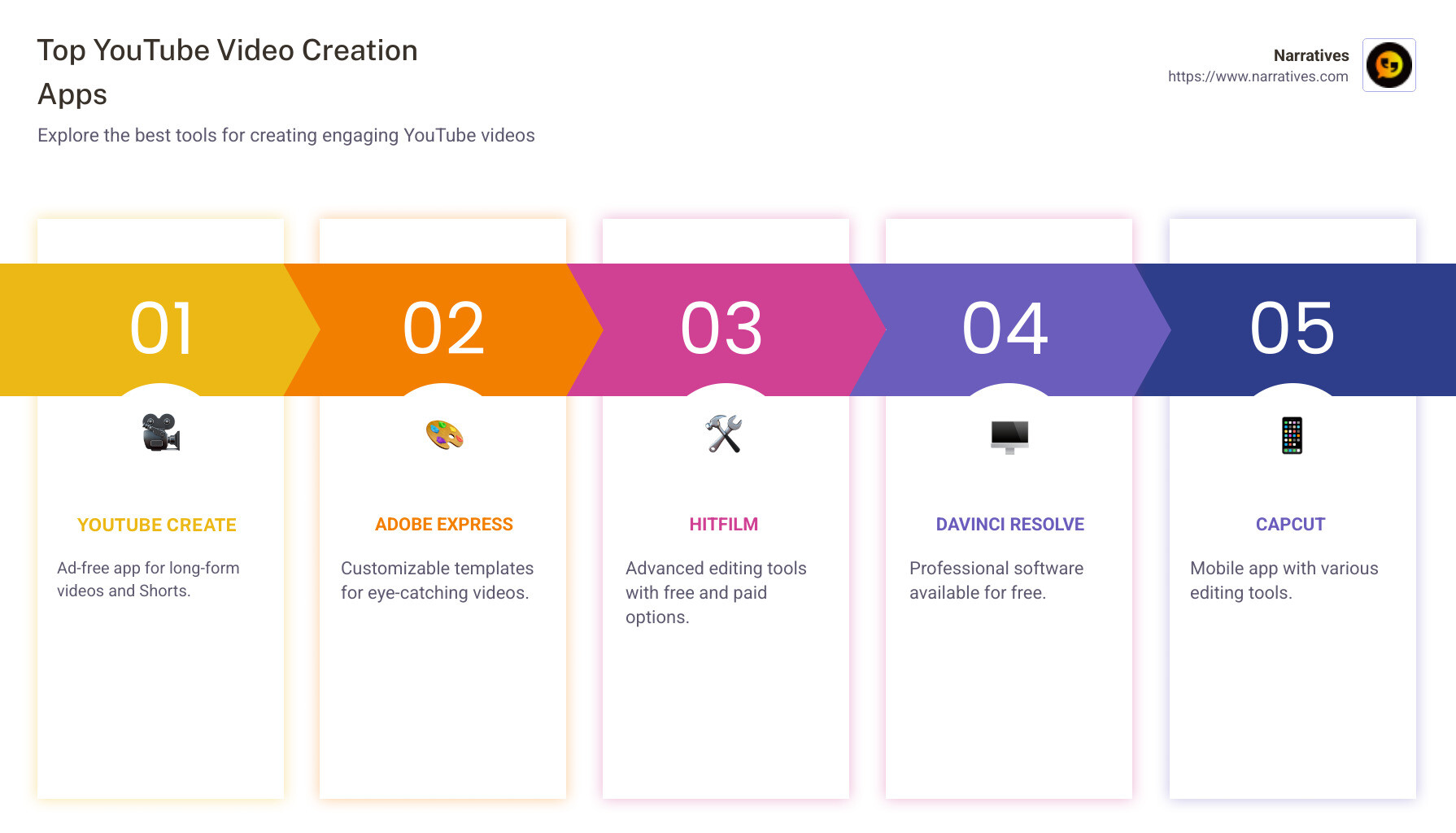
Must-know youtube video creation app terms:
Understanding YouTube Video Creation Apps
When diving into video creation, choosing the right youtube video creation app is crucial. These apps are not just tools; they're the canvas on which creators paint their stories. Let's explore one of the standout options: YouTube Create.
YouTube Create: Your Video Editing Ally
YouTube Create is an intuitive, ad-free app designed for creators who want to make both long-form videos and Shorts. It's perfect for those who want to dive into video editing without getting bogged down by complex software. The app offers a range of features that are easy to use, even for beginners.

Key Features of YouTube Create:
- Filters and Effects: Improve your videos with a variety of filters and effects. Whether you're aiming for a vintage look or a modern vibe, the app has you covered.
- Transitions: Smooth transitions can make your video more engaging. YouTube Create offers a selection of transitions to give your content a polished finish.
- User-Friendly Interface: The app's layout is simple and straightforward, making it easy for anyone to start editing right away.
Video Editing Tools: Beyond the Basics
While YouTube Create is a fantastic starting point, understanding the broader landscape of video editing tools can help you make more informed choices. These tools allow you to refine your storytelling, ensuring your message resonates with your audience.
- Cutting and Trimming: Essential for removing unwanted parts and keeping your video concise.
- Text Overlays: Add titles or captions to your videos to emphasize key points or provide additional context.
- Audio Editing: Sync sound with visuals, adjust volume levels, and add sound effects to improve the viewing experience.
By leveraging these video editing tools, you can transform basic footage into compelling narratives that captivate viewers. Whether you're using YouTube Create or exploring other apps, the power of video editing lies in your ability to craft stories that connect with your audience on a deeper level.
Top 5 YouTube Video Creation Apps
Creating videos for YouTube can be a fun and rewarding experience, especially when you have the right tools at your disposal. Here, we'll explore five standout YouTube video creation apps that offer a variety of features to help you bring your creative vision to life.
YouTube Create
YouTube Create is an easy-to-use app that comes equipped with everything you need to make engaging videos. It offers a wide array of filters, effects, and transitions that can transform your raw footage into polished content. The app's intuitive interface ensures that even beginners can start editing right away, making it a great choice for anyone new to video creation.
Adobe Express
If you're looking for an app that combines video editing with design capabilities, Adobe Express is a fantastic option. It provides a vast library of video templates and design assets that you can customize to suit your needs. This app is perfect for those who want to add a professional touch to their videos without spending hours on editing.
CapCut
CapCut is a mobile app designed for easy video editing on the go. It's particularly popular among social media enthusiasts, thanks to its user-friendly interface and robust editing tools. CapCut allows you to apply video effects and transitions effortlessly, making it a great option for creating eye-catching content quickly.
KineMaster
For those who need a more advanced editing experience, KineMaster is a powerful app that offers a wide range of features. With video effects, transitions, and multi-layer editing capabilities, KineMaster gives you the flexibility to create complex and dynamic videos. It's a great choice for creators who want to experiment with more sophisticated editing techniques.
Clipchamp
Clipchamp is an online video editor that provides a comprehensive suite of tools for creating professional-quality videos. With its easy-to-use interface and cloud-based functionality, you can work on your projects from anywhere. Clipchamp offers a variety of online tools for editing, including trimming, cutting, and adding text overlays, making it a versatile option for creators of all skill levels.
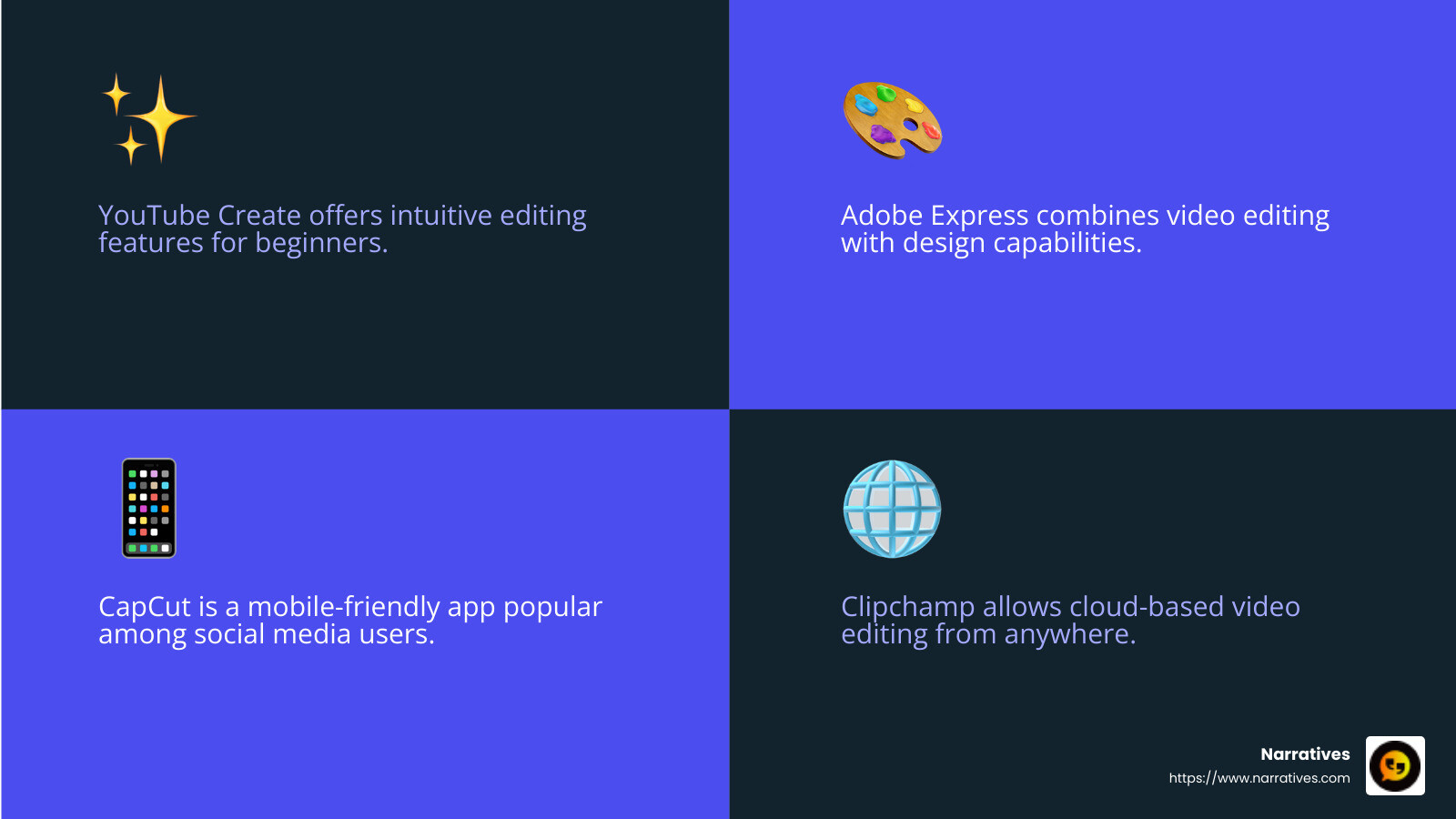
These YouTube video creation apps each offer unique features that cater to different editing needs. Whether you're a beginner or an experienced creator, there's an app on this list that can help you produce stunning videos for your YouTube channel.
Features to Look for in a YouTube Video Creation App
When choosing a YouTube video creation app, there are several key features to consider. These will help you create videos that not only look professional but also captivate your audience.
Filters and Effects
Filters and effects are essential for enhancing the visual appeal of your videos. They allow you to adjust colors, add visual flair, and set the tone of your content. A good video creation app should offer a wide selection of filters and effects that are easy to apply. Whether you want to give your video a vintage look or make it more vibrant, these tools can help you achieve your desired style.
Transitions
Smooth transitions between scenes can make your video flow seamlessly. Transitions are the glue that holds your video together, and they can help maintain viewer engagement. Look for apps that provide a variety of transition options, from simple fades to more dynamic effects. This feature is crucial for creating a cohesive viewing experience.
Royalty-Free Music
Adding music can set the mood and improve the storytelling of your video. A good YouTube video creation app should offer a library of royalty-free music to choose from. This ensures you won't run into copyright issues when you publish your video. Having access to thousands of royalty-free songs and sound effects allows you to find the perfect soundtrack for your project.
Ease of Use
While not a feature per se, the ease of use is a critical consideration. An app with a user-friendly interface can save you time and frustration. Look for apps known for their intuitive design, making it easy for users to steer and use its features without a steep learning curve.
When evaluating different apps, look for these features to ensure you have the tools you need to create high-quality videos. Each feature plays a vital role in the video creation process, helping you produce content that stands out on YouTube.
How to Choose the Right App for Your Needs
Selecting the perfect YouTube video creation app can feel overwhelming, especially with so many options available. Here's a simple guide to help you find the app that best fits your needs by focusing on three key factors: user interface, ease of use, and features.
User Interface
The user interface (UI) is the first thing you'll notice when you open an app. A clean, intuitive UI makes it easier to find tools and understand how to use them. Apps like Adobe Express are praised for their straightforward design, which is ideal for beginners. Look for apps with clearly labeled buttons, organized menus, and a layout that feels natural. A good UI can make the difference between a smooth editing session and a frustrating one.
Ease of Use
Ease of use is crucial, especially if you're new to video editing. You want an app that allows you to start creating right away without needing to read a lengthy manual. YouTube Create is designed with simplicity in mind, offering drag-and-drop functionality and easy-to-follow tutorials. This means you can spend more time focusing on your content and less time figuring out how to use the app.
Features
Consider the features each app offers and how they align with your video creation goals. Do you need advanced editing tools, or are basic features enough? If you want to add special effects or animations, apps like KineMaster offer a wide range of effects and transitions. For those interested in adding music, look for apps with a robust library of royalty-free tracks, like those available in YouTube Create.
Here’s a quick checklist to help you decide:
- User Interface: Is it intuitive and easy to steer?
- Ease of Use: Can you start editing quickly without a steep learning curve?
- Features: Does it offer the tools you need for your specific projects?
By focusing on these aspects, you can choose a YouTube video creation app that makes the editing process enjoyable and efficient. The best app is the one that fits your needs and helps you bring your creative vision to life.
Frequently Asked Questions about YouTube Video Creation Apps
What is the best free YouTube video creation app?
When it comes to free options, YouTube Create and Adobe Express are standout choices. YouTube Create is perfect for those who want a simple, ad-free experience with essential editing tools right at their fingertips. It allows you to edit both long-form videos and Shorts seamlessly. On the other hand, Adobe Express offers a wide range of customizable video templates and design assets, making it ideal for those who want to create visually stunning content without prior experience. Both apps are free to use, making them accessible for beginners and budget-conscious creators.
How do I add music to my YouTube videos?
Adding music to your YouTube videos can improve the viewing experience and set the right mood. Many video editing apps, like YouTube Create, come with a library of royalty-free music tracks that you can easily incorporate into your projects. Here's a simple step-by-step process to add music:
Open your video project: Start by opening the video you want to edit in your chosen app.
Select the music option: Look for a music or audio tab within the app's interface.
Browse and select a track: Explore the available music library and choose a track that fits your video's theme.
Add the track to your video: Drag and drop the selected track onto your video timeline.
Adjust volume and timing: Fine-tune the music's volume and decide where it starts and ends to ensure it complements your video perfectly.
Can I edit YouTube videos on my phone?
Absolutely! Editing YouTube videos on your phone is not only possible but also convenient, thanks to powerful mobile apps like CapCut and KineMaster. These apps offer a range of editing tools and effects right at your fingertips, allowing you to create professional-looking videos without needing a computer. Whether you're on the go or simply prefer using your phone, these apps make video editing accessible and efficient. With features like trimming, adding transitions, and inserting text, you can polish your videos directly from your mobile device and upload them to YouTube with ease.
Conclusion
Storytelling has evolved into a powerful tool for non-profits and purpose-driven organizations. At Narratives, we believe in the transformative power of digital storytelling to lift underrepresented voices and create impactful change.
Our focus is on partnering with non-profits to produce high-quality, emotionally resonant video content. This approach not only helps these organizations share their impactful stories but also inspires action and builds trust with their audience. By leveraging tools like YouTube video creation apps, we enable non-profits to showcase their work in a way that is both engaging and accessible.
Through YouTube Create, non-profits can craft compelling narratives without the need for extensive resources. This app provides essential editing tools that are easy to use, allowing organizations to focus on what truly matters: telling their story. Similarly, Adobe Express offers customizable templates and design assets, making it possible for any organization to create visually stunning content that captures their mission and impact.
At Narratives, our commitment is to support non-profits in their storytelling journey. By using the power of digital media, we aim to increase their visibility and amplify their messages to a broader audience. Our services are designed to help these organizations not only share their stories but also drive meaningful engagement and community support.
To learn more about how we can assist your organization in telling its story, click here. Let's work together to make a difference through the art of storytelling.


